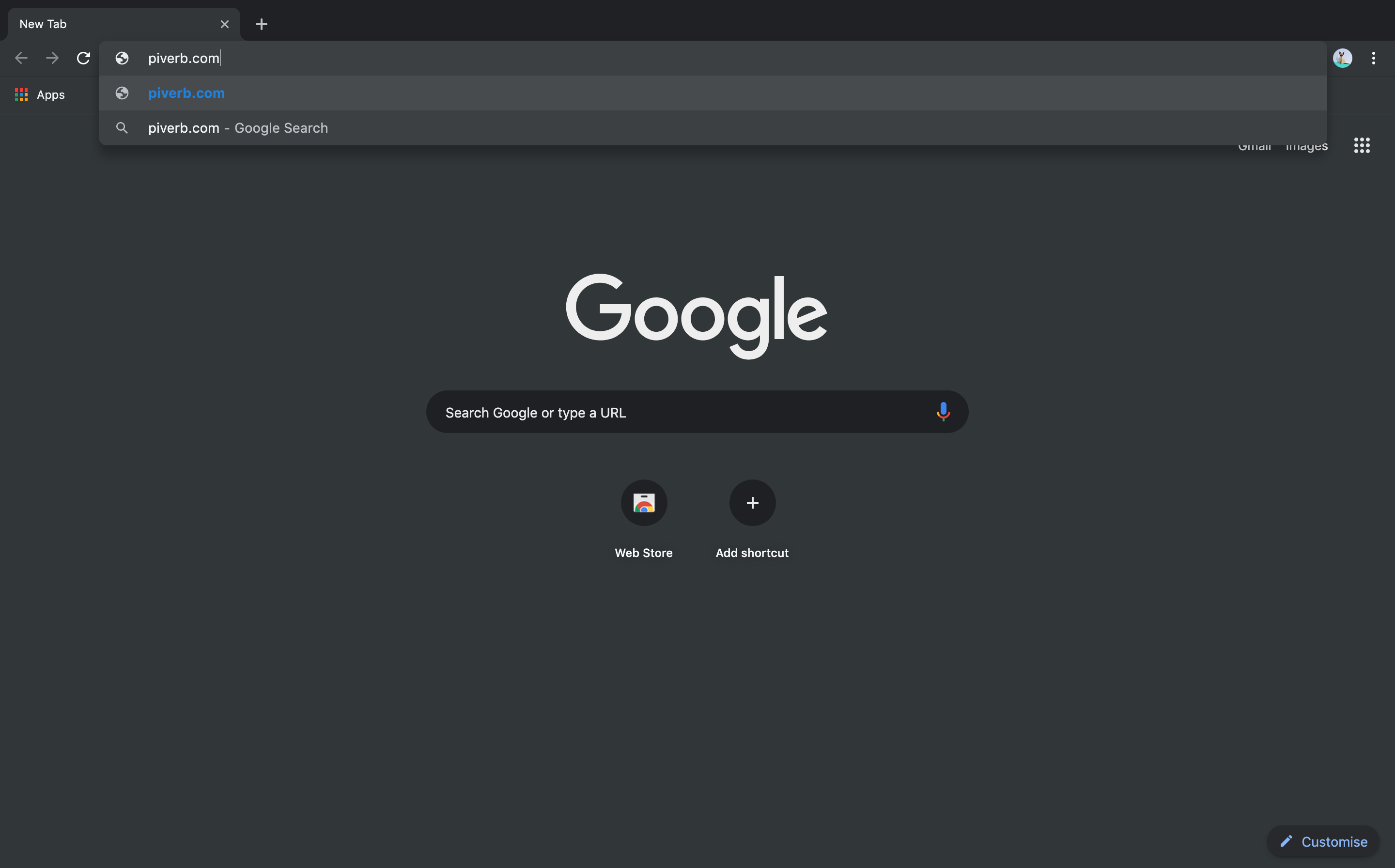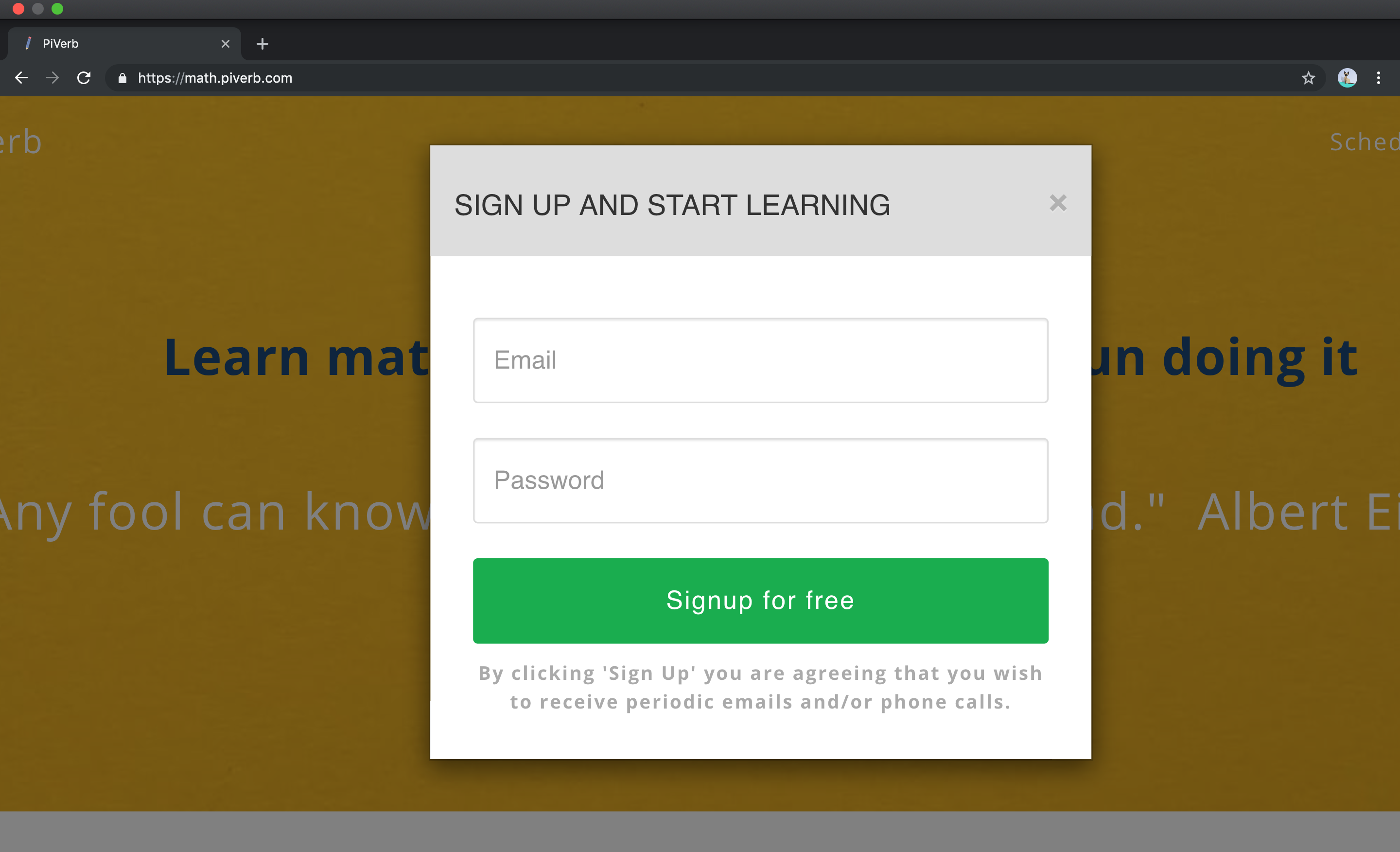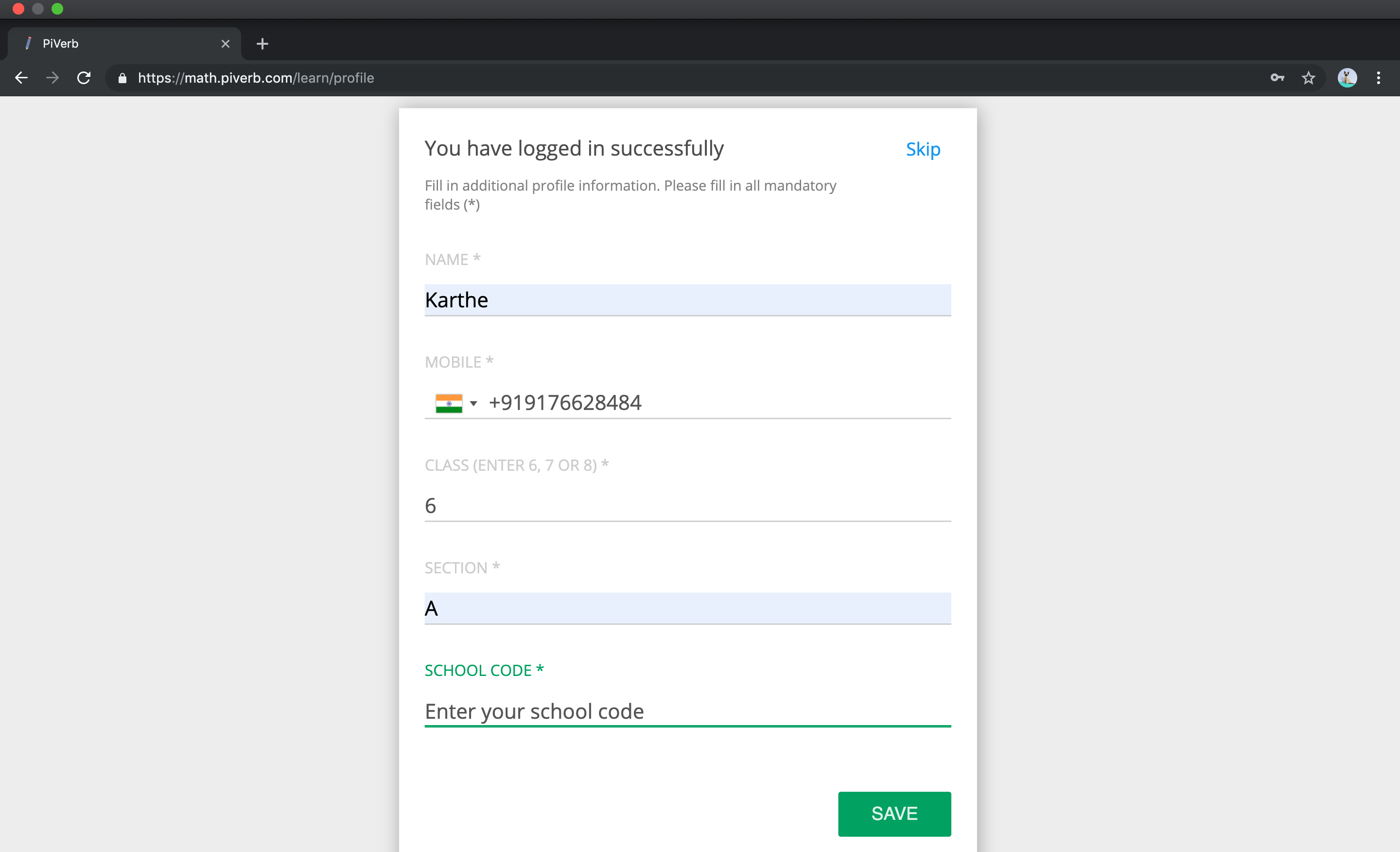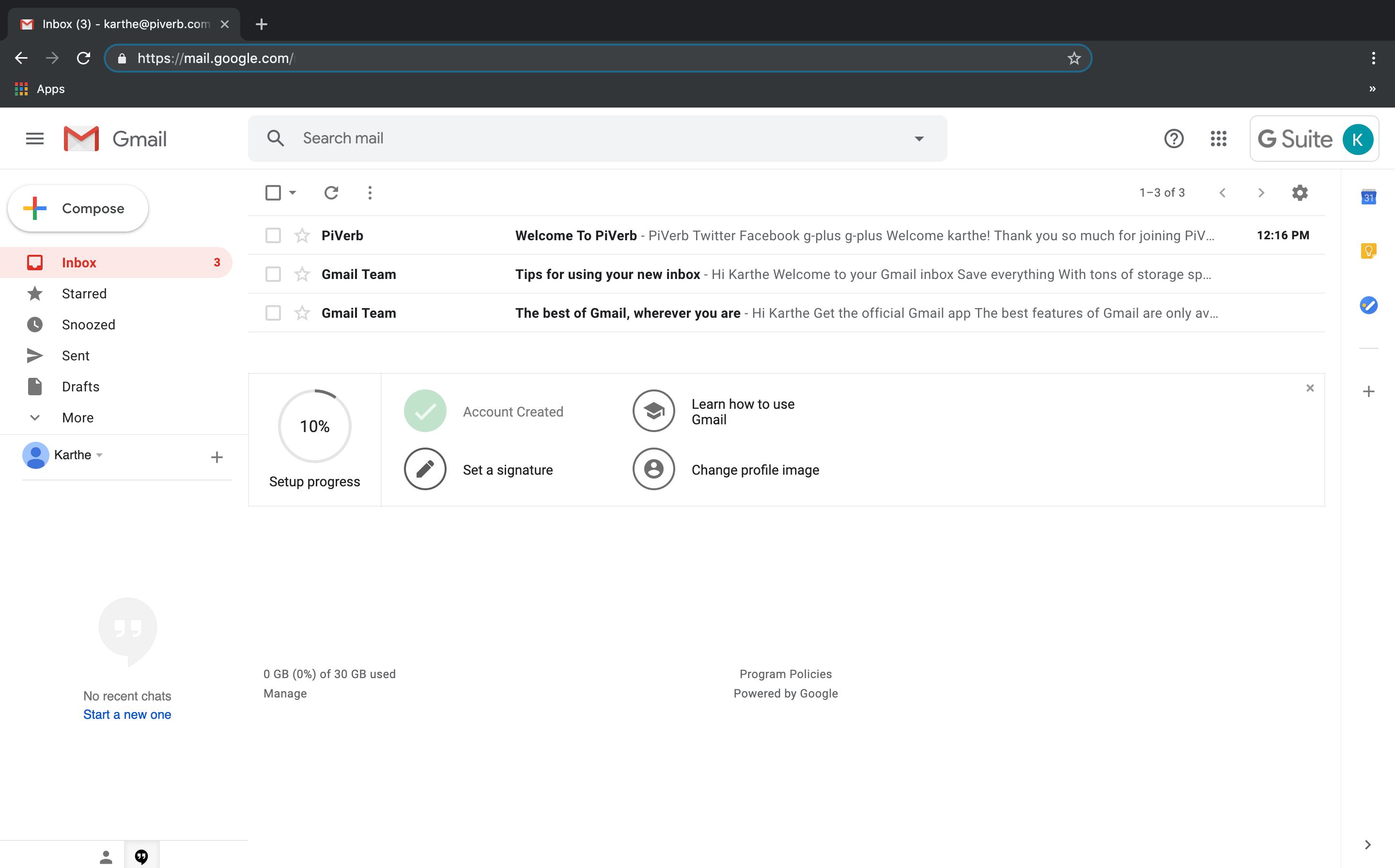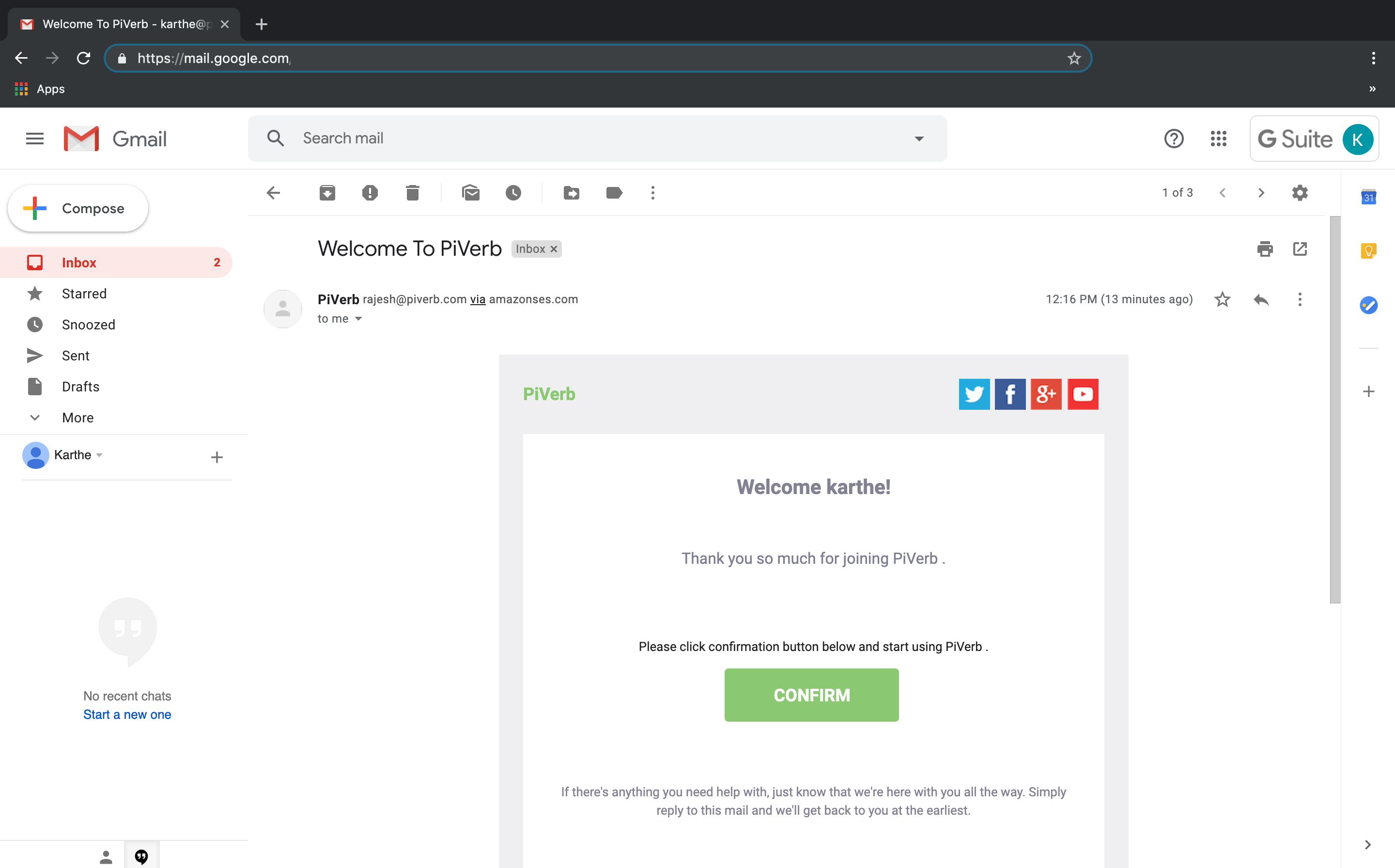If you are visiting PiVerb for the first time or have not created an account yet, please visit this page - PiVerb. If you already have an account, go to the following page: PiVerb Learning Guidelines.
Step 1
Open your browser and search for www.piverb.com in the address bar.
Step 2
Once you are on PiVerb, Click on the big green button that says “Signup to Check the Course”.
Step 3
This opens a box that ask you to enter your email address (ID) and a password.
• The email address is the login id, so kindly enter your(parent) email address that you use regularly and ask the child to remember this. Make sure that your ward knows this email address by-heart (Including dots, and Underscores).
• Choose a password that your ward can remember easily. We would recommend the roll number.
Step 4
Once you click on “Sign up for Free” button. A form will appear to collect simple data – Name, Mobile Number, Class, Section and School Code.
Enter your ward’s name and your phone number. Click on the box next to the one with the India flag. This button gives the ISD code +91. (Do not click on the India Flag button).
Enter class as 6 or 7 or 8 based on which class your ward is in and then enter the section as well (in capital letters), if your school does not have sections for that particular standard, please type A.
School Code for Different Schools is given in the table below.
Step 5
If your ward’s school is not a part of the above list, please use 100 as the code. Please be advised that, if your ward’s school is present in the list, choose only the code provided against your ward’s school. The scores will be used to assess the performance of your ward.
| School Name | Code |
|---|---|
| D.A.V. Boys Senior Secondary School, Gopalapuram | 101 |
| D.A.V. Girls Senior Secondary School, Gopalapuram | 102 |
| D.A.V. Matriculation School, Gill Nagar | 103 |
| D.A.V. Hr. Secondary School, Mogappair | 104 |
| D.A.V. Boys Senior Secondary School, Mogappair | 105 |
| D.A.V. Girls Senior Secondary School, Mogappair | 106 |
| D.A.V. BHEL School, Ranipet | 107 |
| SBOA Matriculation and Higher Secondary School, Anna Nagar | 108 |
| SBIOA Model Matriculation Higher Secondary School, Mogappair | 109 |
| SBOA School & Junior College, Anna Nagar | 110 |
| PSBB KK Nagar | 111 |
Step 6
Verification of email address: The moment you sign up at piverb.com, you will receive a verification email from us. Kindly login to your email account and open the email from PiVerb and click on the green box that says “Confirm Email”. Make sure you verify your email immediately, or you will not have access to the course. (Sample as shown below).
If you do not find the email under regular tabs inside the email inbox (in few minutes from signing up), do check the spam folder in your email for the same. Click on, mark as not spam, available at the top of the email. The email will then be restored to your main inbox.
With this, the registration process is complete. Note that we will not send any email or sms beyond what is absolutely required for the course. We will not share email address or phone number with anyone.
The following video also explains this process clearly:
At the end of the registration process, please revert to piverb.com and go through the rest of the website. It will give you all the details about us and the course. If you have any issues during the sign up process, kindly send a WhatsApp message to 9176628484 or email us at rajesh@piverb.com .
Also, go through the login process, and teach your ward how to login a couple of times. Visit this page to understand how to use the course properly: PiVerb Learning Guidelines
Copyrights © 2019 All Rights Reserved by piverb.com - A Fermat Education Initiative Privacy Policy | Terms & Conditions
A Fermat Education Initiative,
58/16, Indira Gandhi Street, Kaveri Rangan Nagar, Saligramam, Chennai. India. Pin - 600 093
Phone: (91) 91766 28484
Mobile: (91) 94459 48484
Email: info@piverb.com